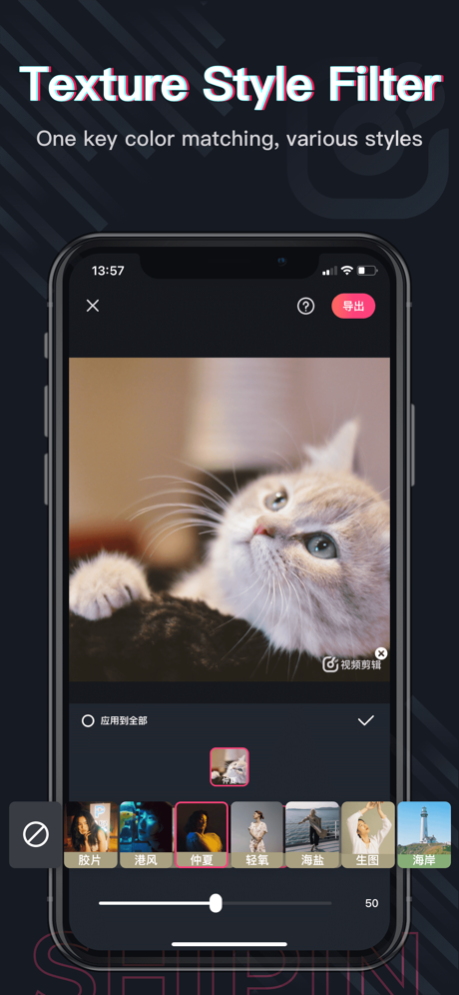Video Editor - Movie Maker 2.7.0
Free Version
Publisher Description
If you know how to take pictures and shoot videos, you can use the video editor to easily create the most popular 0-basic novice, or an expert in video editing. The video editor can help you quickly create beautiful short videos and quickly become an Internet celebrity!
# Video Editor
· Transitions: Fade in and out, erase, shift, mask, push and pull, fold, turn pages...
· Filter: grey, warm and cold, film style, bright, contrast... To make your video more colorful;
· Stickers: Christmas theme, rhubarb face and other Christmas cute dynamic stickers, to decorate the video interesting!
· Canvas adjustment: 16:9, 9:16, 3:4, 4:5...
· Duration adjustment: 15s, 30s.. After selecting the time, adjust the duration of all contents with one key;
· Background selection: fuzzy background, solid color background, gradient background, pattern background;
· Speed control: can produce fast time lapse and slow motion effect;
· Keyframe: Set keyframe actions for text and stickers to create exquisite animation effects;
· Free tailoring: highly customized tailoring, free control;
· Picture in Picture: A variety of advanced editing, can be used;
· Massive music library: make your videos more "acoustic";
· Sound effects: Lots of interesting sound effects;
· Quick import: import iTunes with one click and use your favorite Douyin hot music;
· Music extraction: Extract music from others' videos and use it in your own video clips;
· Export sharing: high-resolution video output; Easily export high-resolution videos to save to albums, share videos to social networks with one click, such as wechat Moments, Douyin, Instagram, etc.
Video Editor Membership is a paid-to-purchase service. This function can be found on the "Settings" page, and the service can become a video editor member user, who can use all functions unlimitedly during the service period, including new functions added in the future.
Member benefits: remove watermark, export high-definition quality, multiple audio tracks, templates, backgrounds, filters, stickers, brushes, animation effects and other materials for unlimited use.
# Auto-renew membership
· Membership cycle: annual membership (12 months), monthly membership (1 month).
· Membership price: annual membership (12 months)/¥80.00; monthly membership (1 month)/¥22.00.
· Payment: After the user confirms the purchase and pays, it will be credited to the iTunes account.
· Cancel renewal: If you need to cancel the renewal, please manually turn off the automatic renewal function in iTunes/Apple 1D settings management 24 hours before the expiration of the current subscription period.
· Renewal: The Apple iunes account will be charged within 24 hours before expiration, and the subscription period will be extended by one subscription period after the deduction is successful.
· Miscellaneous: This price may change during promotional periods.
# Permanent membership
· Membership period: valid forever.
· Membership price: permanent membership/¥168.00.
· Payment: After the user confirms the purchase and pays, it will be credited to the iTunes account.
· Miscellaneous: This price may change during promotional periods.
# Non auto-renewing membership
· Membership period: one-year membership (12 months), one-month membership (1 month).
· Membership price: one-year membership (12 months)/¥88.00; one-month membership (1 month)/¥25.00.
· Payment: After the user confirms the purchase and pays, it will be credited to the iTunes account.
· Miscellaneous: This price may change during promotional periods.
Privacy Policy: http://vido.liangzemu.cn/vido/zh/termsofuse.html
User agreement: http://vido.liangzemu.cn/vido/zh/privacypolicy.html
Jan 30, 2023
Version 2.7.0
1. Optimizing the track time display;
2. Fixed the problem that the memory usage of sticker list is too large, which may cause flash back;
3, fix the draft box part of the album resources are deleted after unable to open the problem;
4. Optimize part of the user experience.
About Video Editor - Movie Maker
Video Editor - Movie Maker is a free app for iOS published in the Screen Capture list of apps, part of Graphic Apps.
The company that develops Video Editor - Movie Maker is Chongqing LiangZeMu Technology Co., Ltd.. The latest version released by its developer is 2.7.0.
To install Video Editor - Movie Maker on your iOS device, just click the green Continue To App button above to start the installation process. The app is listed on our website since 2023-01-30 and was downloaded 5 times. We have already checked if the download link is safe, however for your own protection we recommend that you scan the downloaded app with your antivirus. Your antivirus may detect the Video Editor - Movie Maker as malware if the download link is broken.
How to install Video Editor - Movie Maker on your iOS device:
- Click on the Continue To App button on our website. This will redirect you to the App Store.
- Once the Video Editor - Movie Maker is shown in the iTunes listing of your iOS device, you can start its download and installation. Tap on the GET button to the right of the app to start downloading it.
- If you are not logged-in the iOS appstore app, you'll be prompted for your your Apple ID and/or password.
- After Video Editor - Movie Maker is downloaded, you'll see an INSTALL button to the right. Tap on it to start the actual installation of the iOS app.
- Once installation is finished you can tap on the OPEN button to start it. Its icon will also be added to your device home screen.